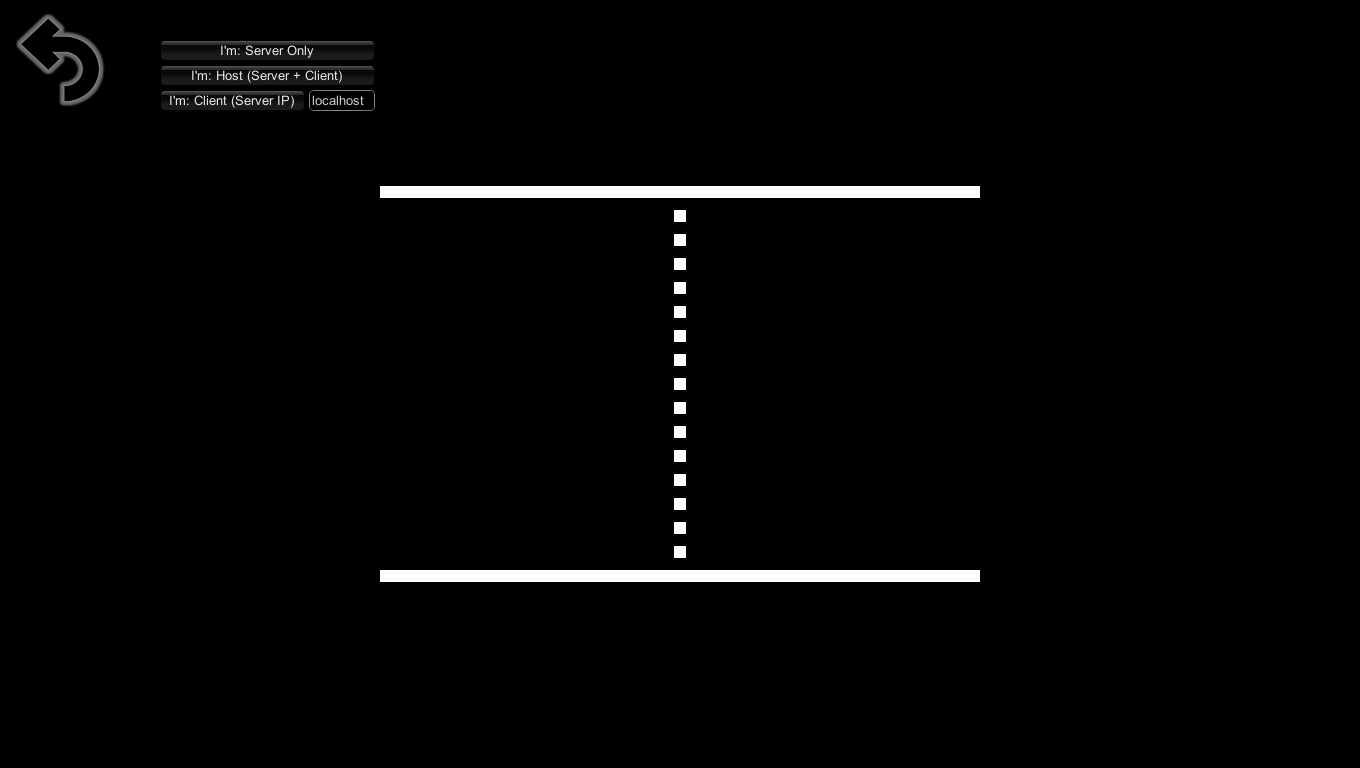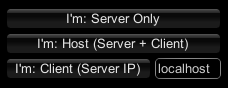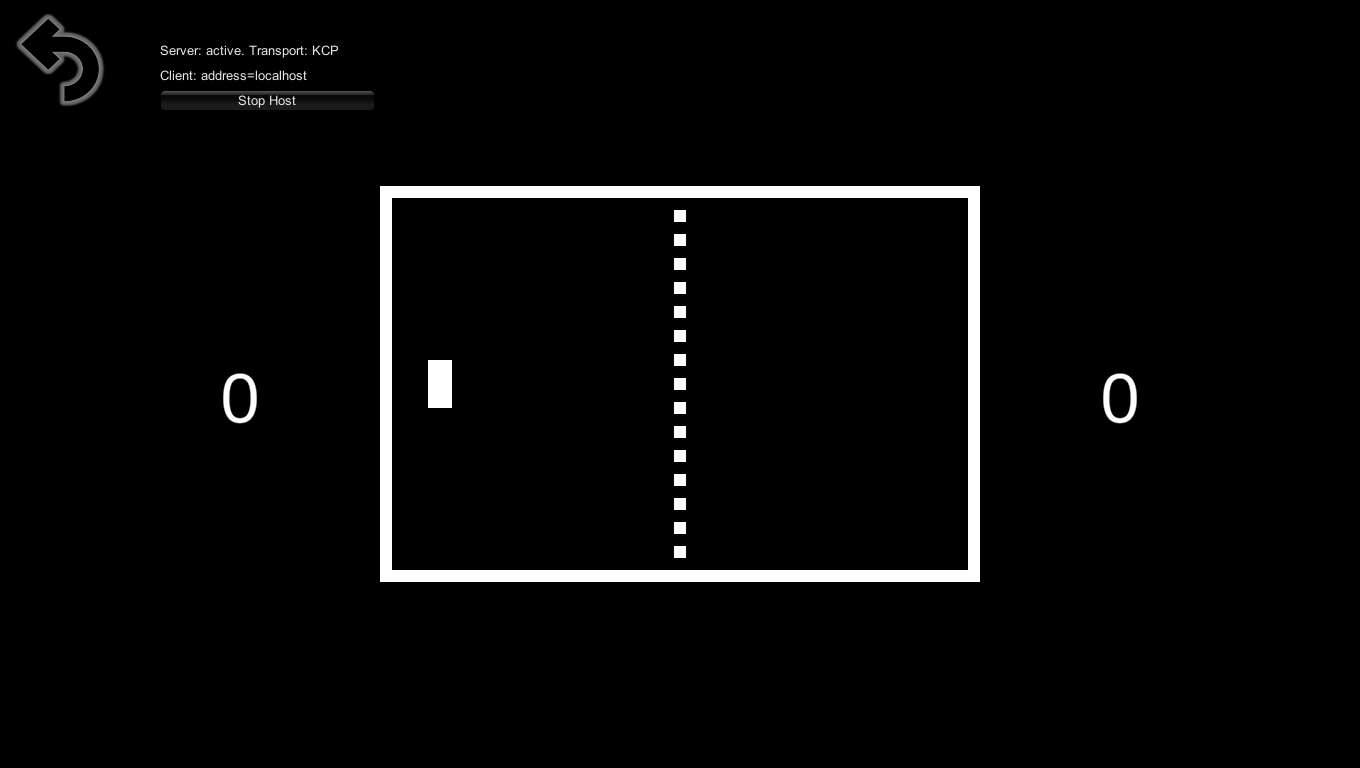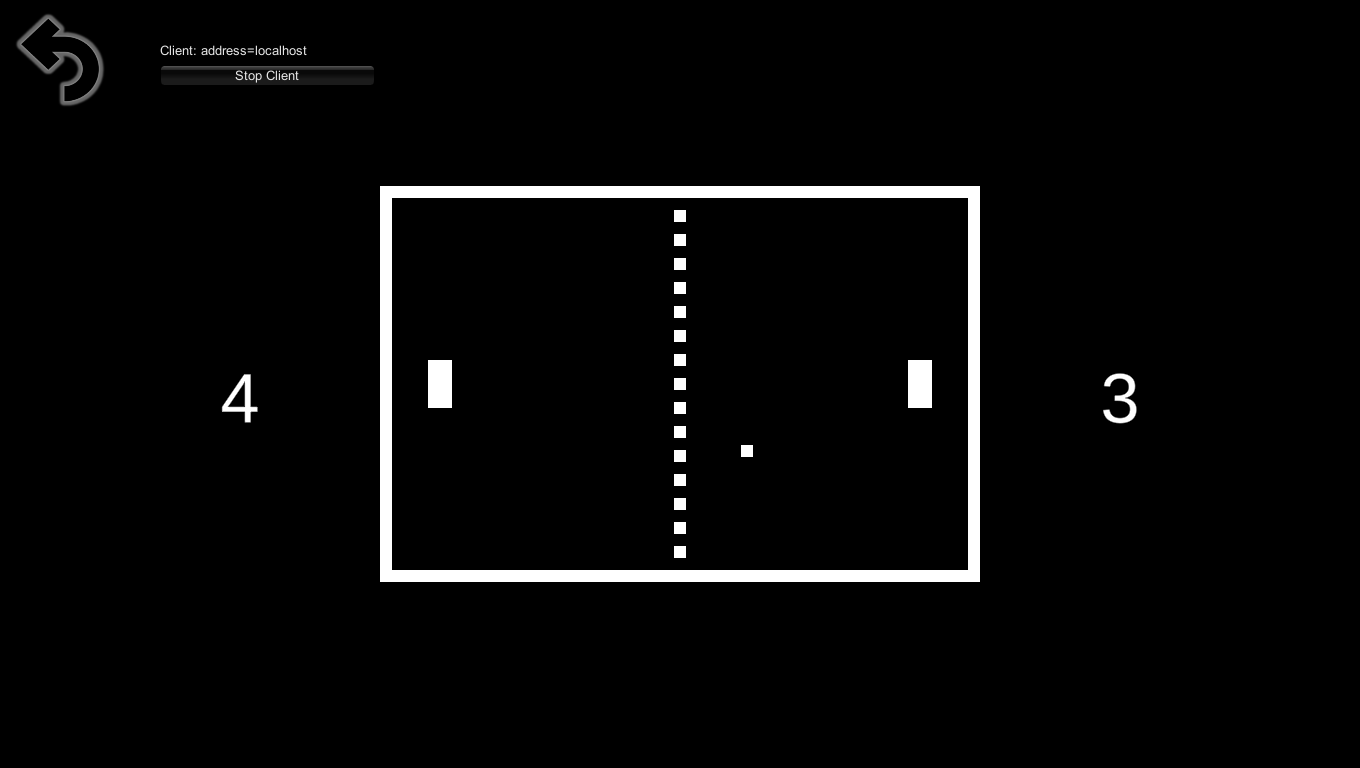Project
Pong Network (Mirror)
Platform:
Windows (Computer)
Description:
was developed using the Unity 2020.1.16f1 engine added to the Mirror API (Asset Store) to manage the local network;
- This is a 2D project;
- The project was used as a basis of Pong contained in the API Mirror;
- A “Main” scene (initial title) and a “Pong” scene (game) were created;
- Added a “Point” type lighting to the “Main” scene, to create focus on the game's title;
- The size (Size attribute) of the camera with projection The spelling of the “Pong” scene was calculated as recommended at https://producaodejogos.com/camera-ortografica-no-unity/, however the recommended result of Size (to show
only the game table) was multiplied by 2 on purpose to frame twice the size of the table;
- TextMesh Pro was used instead of Text in texts as its use is better recommended at https://blogs.unity3d.com/2018/10/16/making-the-most-of-textmesh-pro-in-unity -2018/;
- The ball is played randomly from its point of origin (center of the screen) to the right (up or down) or left (up or down);
In the game the connection buttons mean:
- I'm: Server Only: I'm only the server;
- I'm: Host (Server + Client): I'm a server, but I'm also a client;
- I'm: Client (Server IP): I'm a client, so I need to enter the server's network IP in the field in front.
Control (s):
Mouse and keyboard.